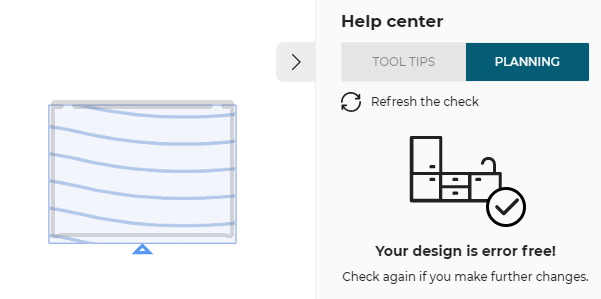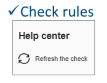Arc Convex or Concave Cut Number
ArcsConvexConcaveCutRule
Number of rounded corners or edges matches the allowed number.
Notification level: ⚠
| Key | Value |
|---|---|
| ID | ArcsConvexConcaveCutRule |
| Translation key (rounded corner cut) | exceeded_no_of_round_corner_title exceeded_no_of_round_corner_error_message |
| Translation key (rounded edge cut) | exceeded_no_of_round_edge_title exceeded_no_of_round_edge_error_message |
| Translation key (unknown type of cut) | unknown_cut_title unknown_cut_error_message |
Behavior
This rule checks if the number of rounded corners and the rounded edges of the worktop are compatible for a specific worktop product, in order to prevent the user from planning an invalid kitchen.
Trigger Conditions
It is triggered in 3 different cases:
- the number of rounded corners on each board of the worktop is a valid number. (defined by the
roundedCutAllowedNumberparameter 🔗 of the worktop product) - the rounded edges ares not allowed (defined by the
arcOperationPossibleparameter 🔗 of the worktop product) - a cut is not identified (for example, an arc is created inside a triple cut)
A warning is displayed for each of these 3 cases
Illustration
Case 1 – Check the number of rounded corner cuts
The number of rounded corner cuts is not allowed in this configuration, the rule is triggered and informs the user to modify the rounded corner cuts of the worktop.
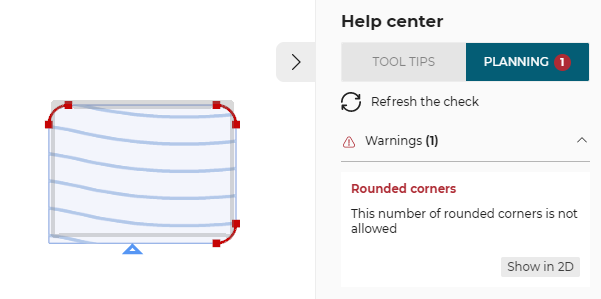
Once the user has changed the number of rounded corner cuts, the worktop configuration is correct.
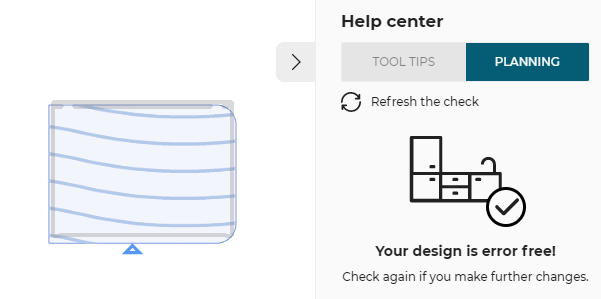
Case 2 – Check the number of rounded edge cuts
The rounded edges are not allowed on this worktop, the rule is triggered and informs the user to modify the rounded edge cuts of the worktop.
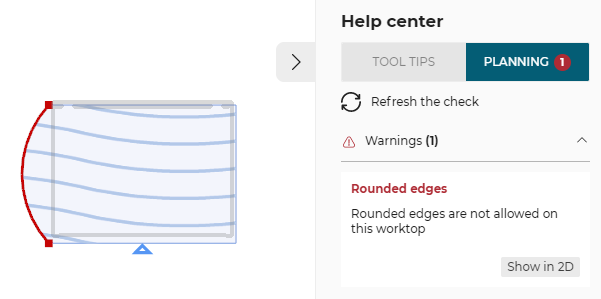
Once the user has deleted the rounded edge cuts, the worktop configuration is correct.