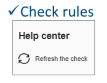XY Dimensions for a Triple Cut
MinDimensionXYTripleCutRule
XY dimensions for a triple cut.
Notification level: ⚠
| Key | Value |
|---|---|
| ID: | MinDimensionXYTripleCutRule |
| Translation key | min_dimXY_triple_cut_title min_dimXY_triple_cut_error_message |
Behavior
This rule checks the minimum dimensions for a triple, not right angled cut.
The dimensions X and Y for triple non-right angle cut are represented as follows:
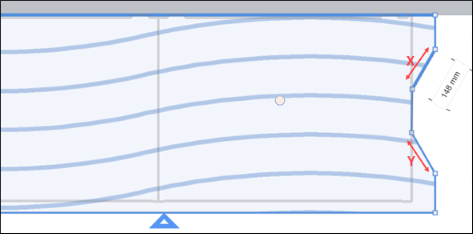
Trigger Conditions
It is triggered if the dimensions are less than the minimum value defined in the worktop configuration. The minDistance overload can also be used to overload the value from the worktop configuration. If minDistance is provided, the X and Y dimensions are compared to the biggest value between the worktop configuration and minDistance.
The application warns the user to modify these dimensions in order to suit the minimum values.
Affected Products
Product with the closed tags Operation.
Overload Parameter
| Key name | Type | Default value | Description |
|---|---|---|---|
minDistance | number | – | If this optional parameter is provided, the X and Y dimensions are compared to the biggest value between the worktop configuration and minDistance. If not provided, the X and Y dimensions are only compared to the worktop configuration. Optional. |
Sample
{
"minDistance":100
}
Illustration
The dimension of a triple non-right angle cut is too small for a worktop, the rule is triggered and informs the user to change the dimensions of this triple non-right angle cut. An animation is displayed to guide the user through the changes.
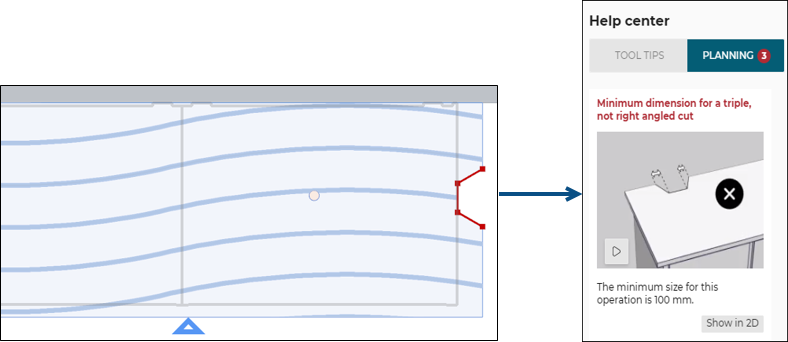
Once the user has changed the dimensions for a value greater than or equal to 100 mm (the overload value in this example), the design is error free.
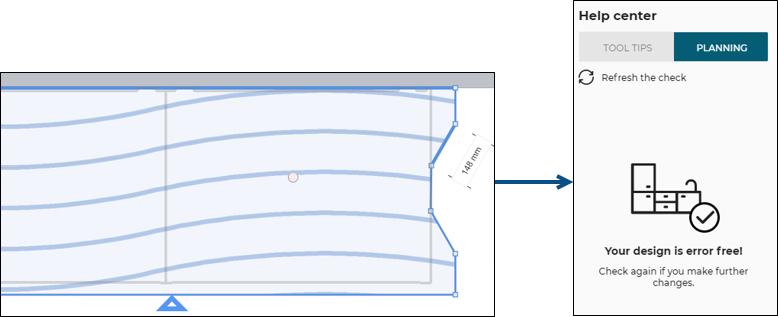 .
.
Note: The rule will be triggered for the maximum value considering overload value and product operation value.