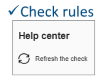Distance Between Window and Sink
SinkCabinetAndWindowRule
Distance between window and sink.
Notification level: ℹ
| Key | Value |
|---|---|
| ID | SinkCabinetAndWindowRule |
| Translation key | sinkcabinet_and_window_rule_title sinkcabinet_and_window_rule_error_message |
Behavior
This rule checks the distance between the window and the sink cabinet in front of it.
Trigger Conditions
It is triggered if the distance between the window and the sink cabinet is less than the distance parameter. The application recommends to modify the position of the sink cabinet in order to avoid user from creating a dangerous kitchen.
Affected Products
This rule considers as a "sink" any cabinet that follows both of these conditions:
- It must have the closed tag
UnderSinkCabinets - One of its assembly children must have the closed tag
Faucets
This rule considers as a "window" any product with one of these closed tags:
- A single windows with the closed tag
SimpleWindows. - A double windows with the closed tag
DoubleWindows. - A simple sliding window with the closed tag
SimpleSlidingWindows. - A double sliding window with the closed tag
DoubleSlidingWindows. - A basement window with the closed tag
BasementWindows. - A fixed window with the closed tag
FixedWindows.
Overload Parameter
| Key name | Type | Default value | Description |
|---|---|---|---|
minDistance | number | 1200 | This parameter defines the necessary limit distance between the window and the sink cabinet placed in front of the window. Optional. |
distance | number | 1200 | (Deprecated, use minDistance) This parameter defines the necessary limit distance between the window and the sink cabinet placed in front of the window. |
Sample
{
"minDistance":1200
}
Illustration
A sink cabinet is placed too close in front of the window and hinders the opening. The rule is triggered and informs the user to change the position of the sink cabinet. An animation is displayed to guide the user through the changes.
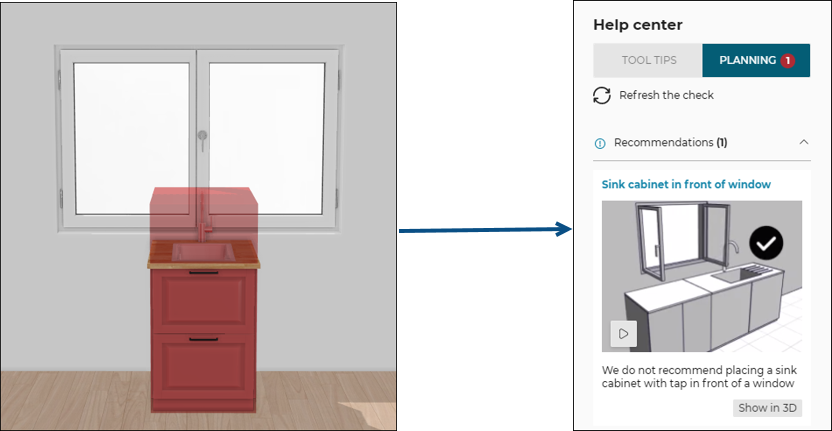
Once the user has moved the sink cabinet away from the window at a distance of at least 1200 mm (the overload value in this example).
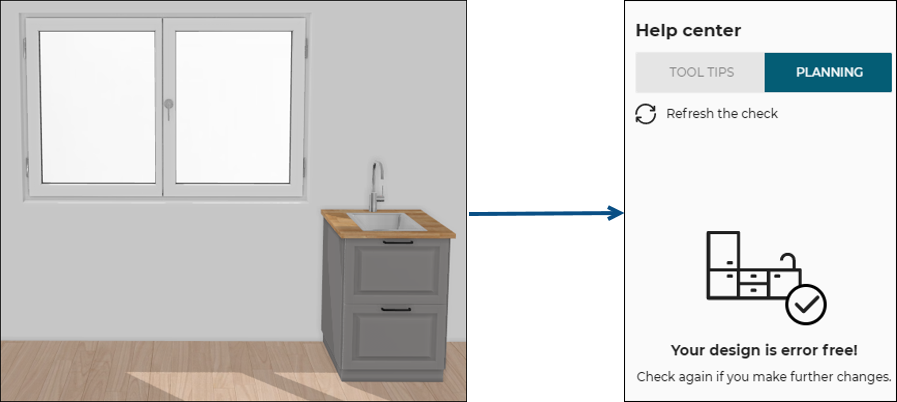
After clicking Refresh the check on the Help center, the design is now error free.