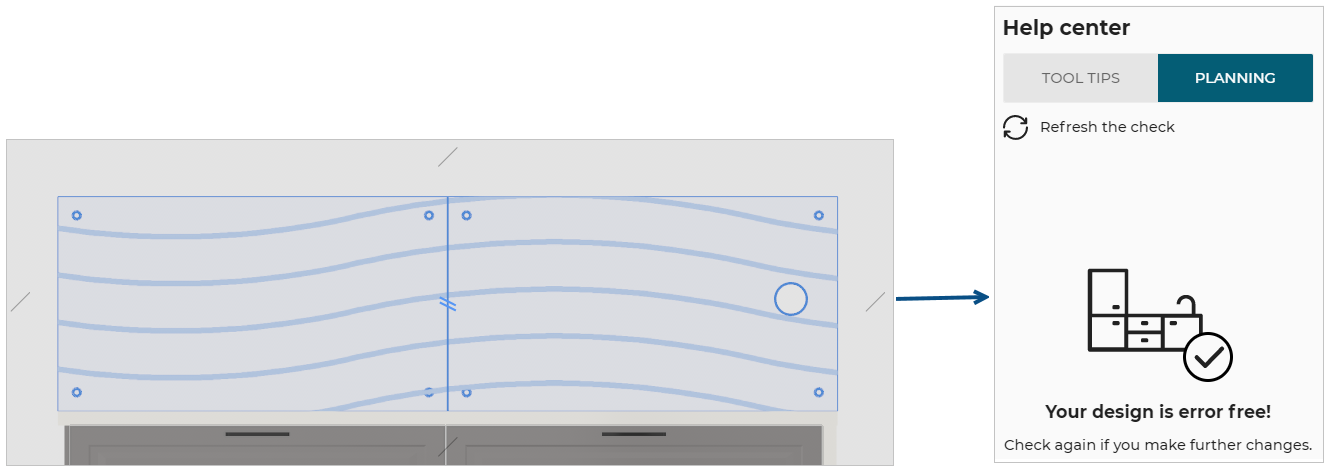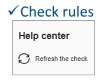Distance Between Cut-Outs and Others on Wall Panels
MinDisBetCutoutsAndOtherOperationsRuleForWallPanel
Distance between cut-outs and other operations on wall panels.
Notification level: ⚠
| Key | Value |
|---|---|
| ID | MinDisBetCutoutsAndOtherOperationsRuleForWallPanel |
| Translation key (small cut-out) | min_dis_bet_cutout_to_cutout_for_wallpanel_rule_title min_dis_bet_smallcutout_to_another_smallcutout_rule_error_message |
| Translation key (small cut-out to edge) | min_dis_bet_cutout_to_edge_of_the_wallpanel_rule_title min_dis_bet_smallcutout_to_edge_of_the_wallpanel_rule_error_message |
| Translation key (large cut-out) | min_dis_bet_cutout_to_cutout_for_wallpanel_rule_title min_dis_bet_largecutout_to_anyother_cutout_rule_error_message |
| Translation key (large cut-out to edge) | min_dis_bet_cutout_to_edge_of_the_wallpanel_rule_title min_dis_bet_largecutout_to_edge_of_the_wallpanel_rule_error_message |
Behavior
This rule checks if the distance between cut-outs and other operations on wall panel obey the chosen minimum distance, in order to prevent the user from creating an invalid kitchen.
Operation checks include:
- Small cut-out to another small cut-out
- Large cut-out to another cut-out
- Small/large cut-out to edge of the wall panel
For a large circular cut-out, the diameter is greater than or equal to 65 mm. If this dimension is less than 65 mm then it will be a small cut-out. For a large rectangular cut-out both sides need to have a value greater or equal to 65 mm.
Trigger Conditions
It is triggered if the distance between cut-out and other operation on wall panel is less than the chosen minimum distance. The application warns to modify the position of the cut-out.
Overload Parameter
| Key name | Type | Default value | Description |
|---|---|---|---|
minDistanceSmallCutoutToSmallCutout | number | 12 | This parameter defines the necessary minimum distance between small cut-out & another small cut-out. Mandatory. |
minDistanceLargeCutoutToAnyOtherCutout | number | 30 | This parameter defines the necessary minimum distance between large cut-out & another cut-out. Mandatory. |
minDistanceSmallCutoutToEdgeWallPanel | number | 12 | This parameter defines the necessary minimum distance between small cut-out & an edge of wall panel. Mandatory. |
minDistanceLargeCutoutToEdgeWallPanel | number | 30 | This parameter defines the necessary minimum distance between large cut-out & an edge of wall panel. Mandatory. |
minDimensionValue | number | 65 | This parameter defines the necessary minimum dimension of a large cut-out. Mandatory. |
minDisSmallCutoutToSmallCutout | number | 12 | (Deprecated, use minDistanceSmallCutoutToSmallCutout) This parameter defines the necessary minimum distance between small cut-out & another small cut-out. Mandatory. |
minDisLargeCutoutToAnyOtherCutout | number | 30 | (Deprecated, use minDistanceLargeCutoutToAnyOtherCutout) This parameter defines the necessary minimum distance between large cut-out & another cut-out. Mandatory. |
minDisSmallCutoutToEdgeWallPanel | number | 12 | (Deprecated, use minDistanceSmallCutoutToEdgeWallPanel) This parameter defines the necessary minimum distance between small cut-out & an edge of wall panel. Mandatory. |
minDisLargeCutoutToEdgeWallPanel | number | 30 | (Deprecated, use minDistanceLargeCutoutToEdgeWallPanel) This parameter defines the necessary minimum distance between large cut-out & an edge of wall panel. Mandatory. |
Sample
{
"minDimensionValue":65,
"minDistanceSmallCutoutToSmallCutout":12,
"minDistanceLargeCutoutToAnyOtherCutout":30,
"minDistanceSmallCutoutToEdgeWallPanel":12,
"minDistanceLargeCutoutToEdgeWallPanel":30
}
Illustration
Case 1 – Two small cut-outs
The distance between the small cut-out and another small cut-out is less than the chosen distance parameter for the wall panel, the rule is triggered and warns the user to change the position of the cut-out.
An animation is displayed to guide the user through the changes.
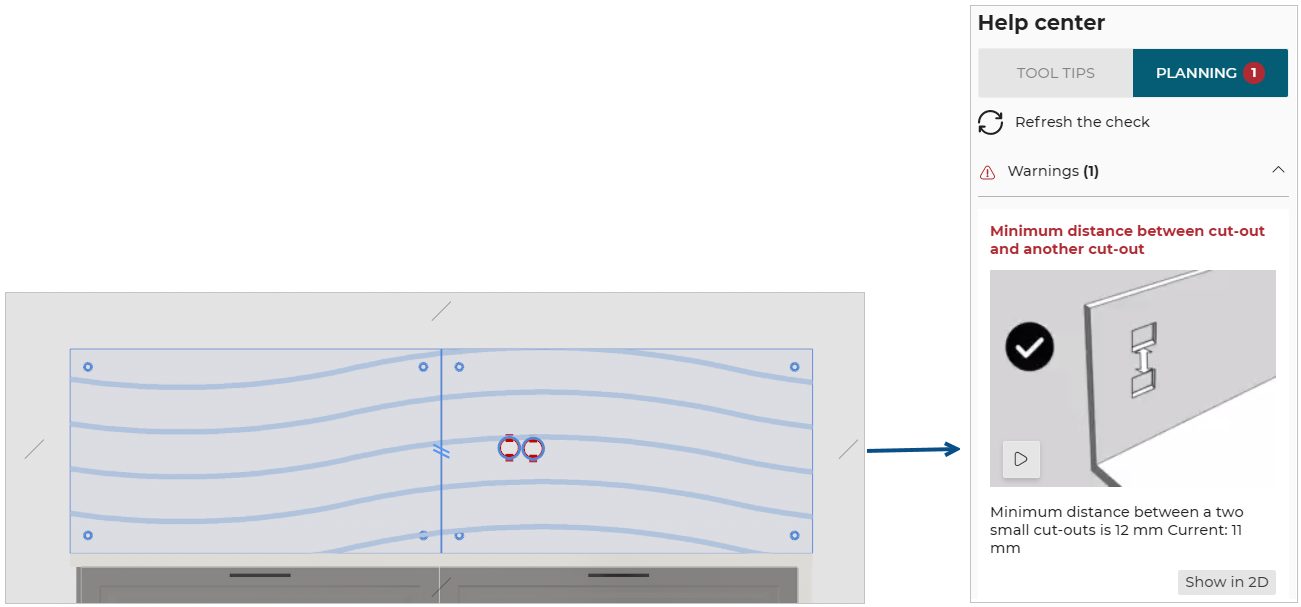
Once the user has moved the cut-out to a position greater than or equal to 12 mm (the overload value in this example) the design is error free.
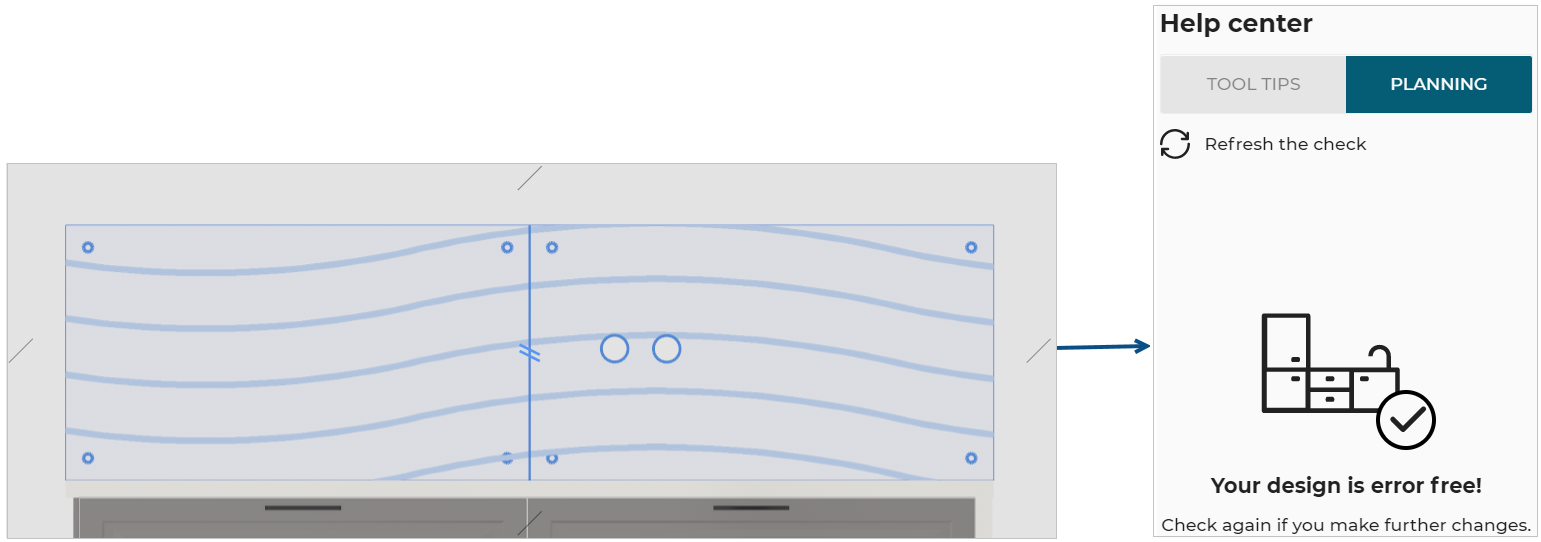
Case 2 – Small cut-out and edge
The distance between the small cut-out and an edge of the wall panel is less than the chosen distance parameter for the wall panel, the rule is triggered and warns the user to change the position of the cut-out.
An animation is displayed to guide the user through the changes.
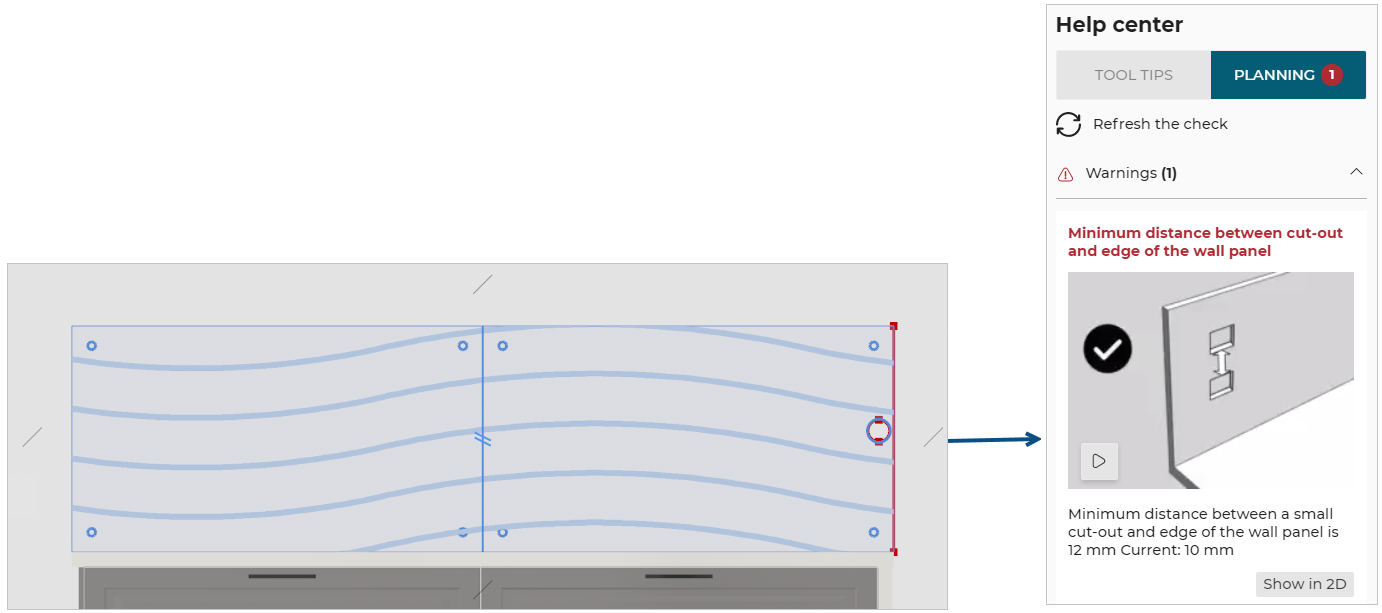
Once the user has moved the cut-out to a position greater than or equal to 12 mm (the overload value in this example) the design is error free.
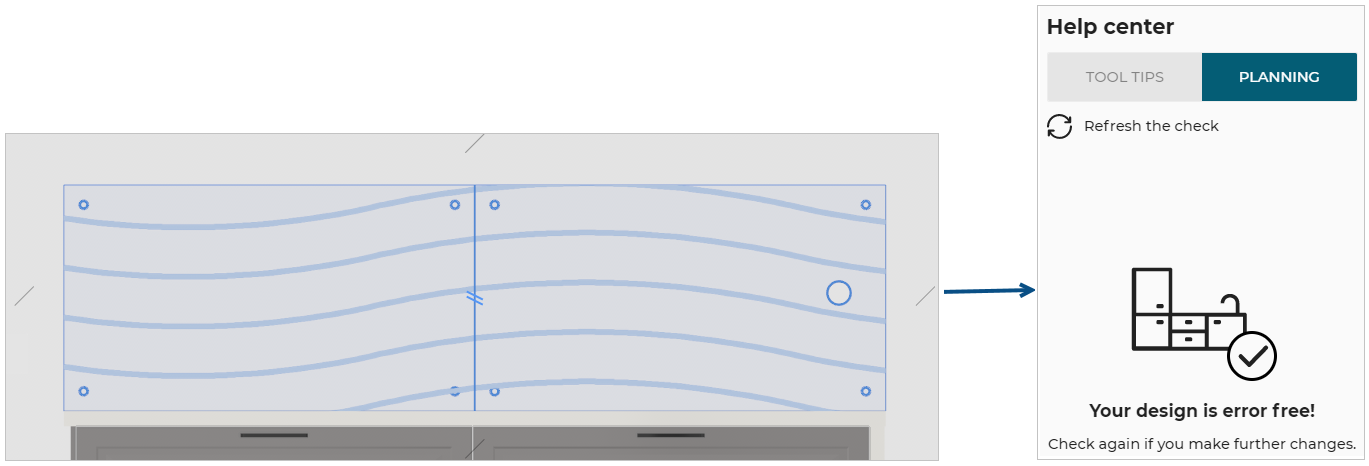
Case 3 – Large cut-out and another cut-out
The distance between the large cut-out and another cut-out is less than the chosen distance parameter for the wall panel, the rule is triggered and warns the user to change the position of the cut-out.
An animation is displayed to guide the user through the changes.
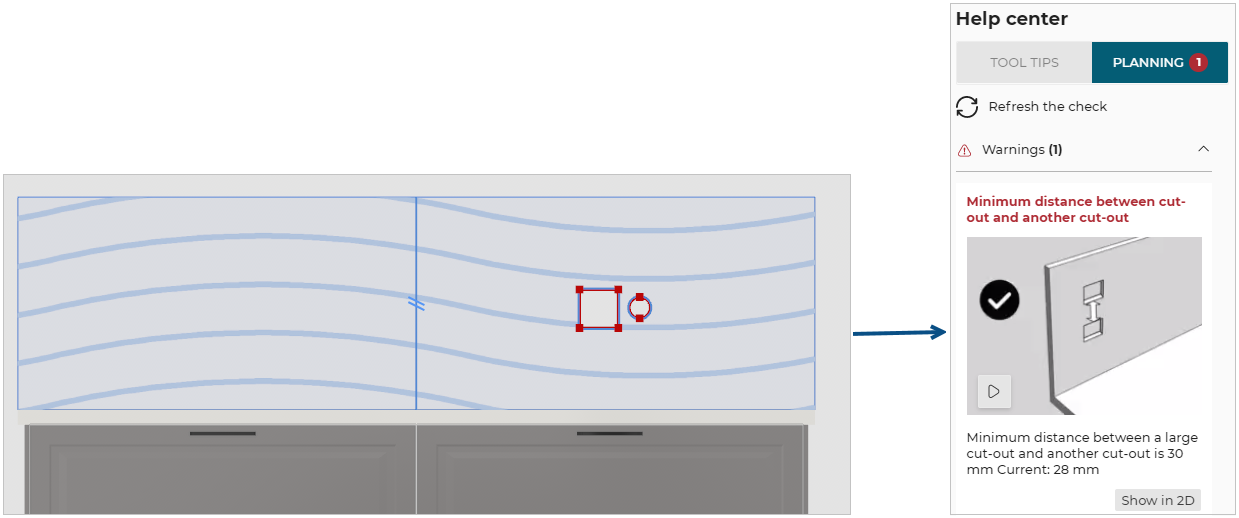
Once the user has moved the large cut-out to a position greater than or equal to 30 mm (the overload value in this example) the design is error free.
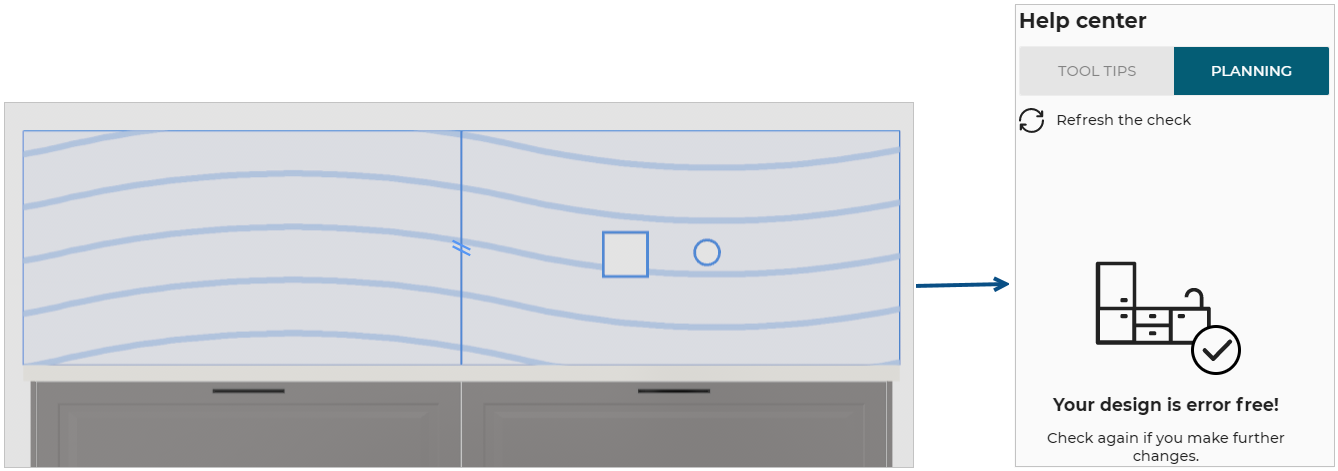
Case 4 – Large cut-out and an edge
The distance between the large cut-out and an edge of the wall panel is less than the chosen distance parameter for the wall panel, the rule is triggered and warns the user to change the position of the cut-out.
An animation is displayed to guide the user through the changes.
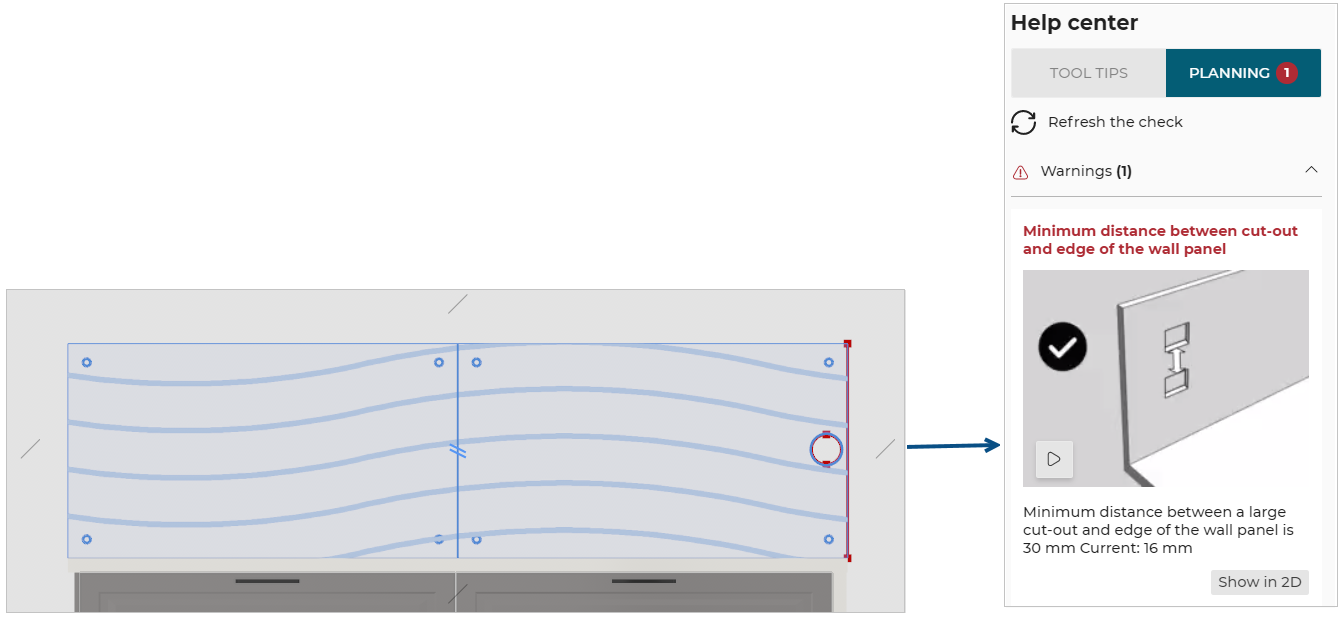
Once the user has move the cut-out to a position greater than or equal to 30 mm (the overload value in this example) the design is error free.