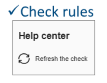Color of Internal Side Panel
SidePanelRule
Color of the non-visible internal side panel compared to box color.
Notification level: ℹ
| Key | Value |
|---|---|
| ID | SidePanelRule |
| Translation key | side_panel_rule_title side_panel_rule_error_message |
Behavior
This rule checks if the color of a non-visible internal side panel is the same than the box color. A non-visible side panel is a side panel of the box that is covered either by a cover panel, by another furniture or by a wall.
Trigger Conditions
It is triggered if the internal side panels of a cabinet are covered and their color is different from the box color. The application recommends to change the color of the internal side panels.
Overload Parameter
Note : for this rule, the overload is directly an array, instead of an object. This array contains a list of objects whose keys are detailed in the table below.
| Key name | Type | Default value | Description |
|---|---|---|---|
id | external ID | – | This parameter defines the ID of the box. The box is a sub-product of the main cabinet and has two side panels. Mandatory. |
leftSidePanel | external ID | – | This parameter defines the ID of the left side panel that is attached to the box. The left side panel must have the same color as the box. Mandatory. |
rightSidePanel | external ID | – | This parameter defines the ID of the right side panel that is attached to the box. The right side panel must have the same color as the box. Mandatory. |
Sample
[
{
"id":"68670",
"leftSidePanel":"68669",
"rightSidePanel":"68669"
},
{
"id":"68673",
"leftSidePanel":"68672",
"rightSidePanel":"68672"
}
]
Illustration
The internal left side panel is hidden by a cover panel and its color is different from the color of the box. The rule is triggered and recommends to change the color of the side panel.
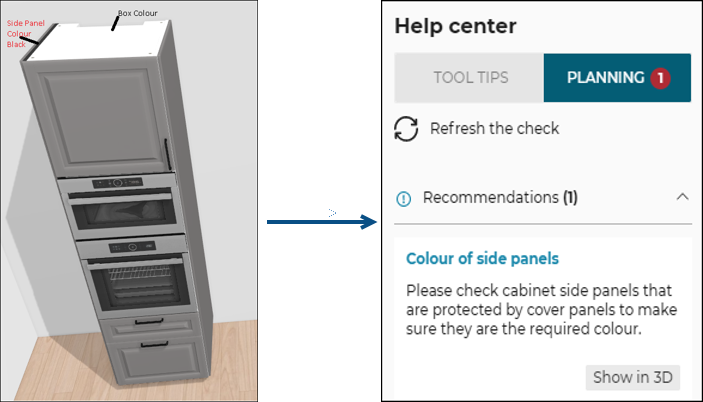
The user can either:
- Match the color of the internal side panel with the color of the box.
- Remove the cover panel as illustrated below.
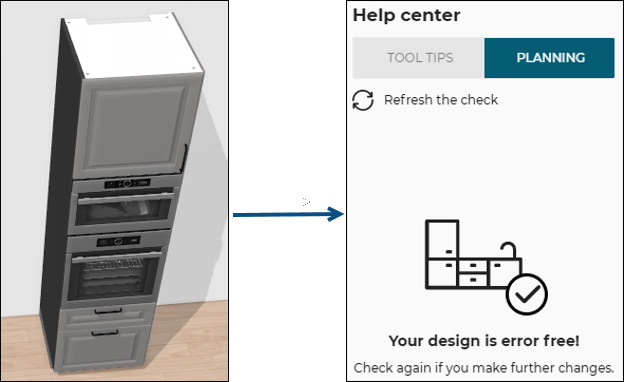
After clicking Refresh the check on the Help center, the design is now error free.