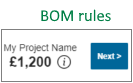Pricing Board Parameter from Linear
PricingBoardParameterFromLinear
⚠️ This rule is DEPRECATED. It has no effect as it is ignored by the planner.
Refer to the double-sided 🔗 documentation to setup double-sided product operations on your worktops.
Notification level: Not applicable
| Key | Value |
|---|---|
| ID | PricingBoardParameterFromLinear |
| Translation key | Not applicable |
Behavior
This rule adds board sub-products to the Bill Of Materials (BOM) based on the linear configuration.
Trigger Conditions
BOM computation
Affected Products
Sub-products will be added to the BOM for every linear but the price will be impacted only for custom type linear.
Overload Specification
This overload has no fixed keys. All keys represent a Boolean parameter ID on a linear board product and values represent the Product parameter ID on the same linear board product.
Based on sample below:
doubleSidedis a Boolean parameter ID. If the linear that is going to be priced has this parameter and its current value is true, the rule is going to search for a parameter on the same product whose parameter ID is the value of this key.doubleSidedProductis a Product parameter ID. If the condition above is true and the board has this parameter of type Product, the value of this parameter (a product) will be added to the BOM. In the case of a custom type linear, the price of this product will be added to the total price.There is a special case for the example above. If the board is a waterfall board and its
doubleSidedparameter is set to false, the product which hasdoubleSidedProductparameter will still be added to the BOM.
Sample
{
"doubleSided" : "doubleSidedProduct"
}